MyEtherWallet, or more commonly known as MEW, is a tool for creating Ethereum based wallets for the storage and management of ERC20 tokens.
It is sometimes mistaken for its competitor, MyCrypto, which is also a free, client side interface, software tool that serves the same purpose.
MyCrypto is actually a spun-off or fork of MyEtherWallet, after a dispute between the original founders of MEW, Taylor Monahan and Kosala Hemachandra.
For the purpose of this tutorial the main focus will be on MEW but the general ideas covered would be similar for either tool.
To get started with MEW go to https://www.myetherwallet.com. The web site has recently undergone a complete redesign and the old version of MEW is still accessible from the top link on the web page.

Our attention will be on the new version of MEW as the the old one will eventually be deprecated
Get started by clicking on Create A New Wallet.
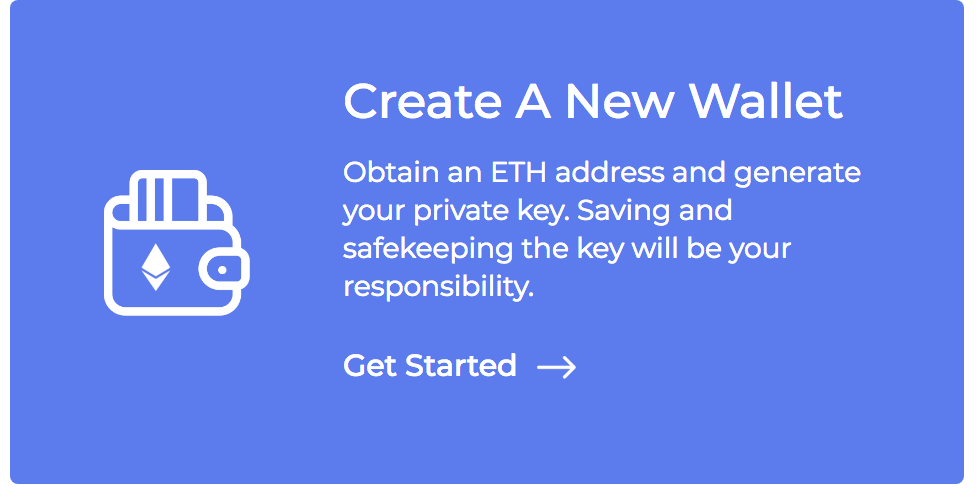
You are then presented with three ways of creating a new wallet:
- MEWconnect
- By Keystore File
- By Mnemonic Phrase
The simplest and quickest way is to download the MEWconnect app from your mobile App Store.
The other two methods are for more advanced users and, if requested by the community, will be covered in future tutorials.
Search for the MEWconnect App on your phone, in our example, we downloaded and installed it on our Apple Iphone.
Once installed open the MEWconnect app.
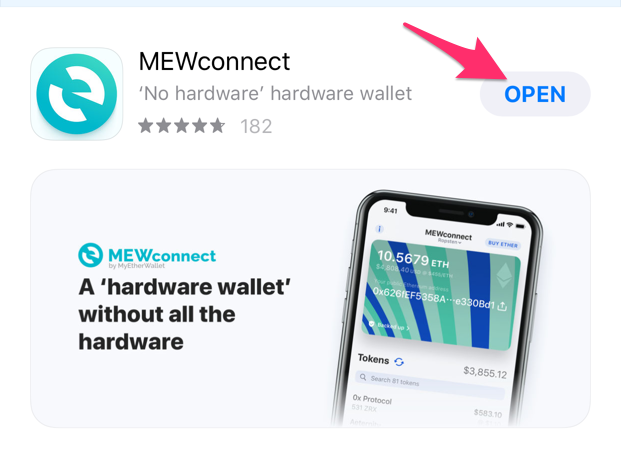
Then proceed by clicking on CREATE NEW WALLET.

You will be prompted to Pick a password. One that is long and contains a mix of alphanumeric and special characters is ideal.

Click Next and you will be asked to Type your password again.
Please make sure you read and fully understand the disclaimer, as that there will be NO ‘Restore password’ since you are technically your own bank and will be responsible for the safe keeping of the password and, hence, your funds.
It is worth mentioning again that there will be no way to restore your password if you forget or lose it.

Once the password is confirmed you will see the following screens, which show the processing of the new MEW wallet.
Once done, click on START USING MEWCONNECT to open the wallet.

You will now be able to receive ERC20 tokens by providing Your public Ethereum address to the sender.
You can also buy Ethereum tokens by clicking on the BUY ETHER button on the upper right corner.
Once you have some funds in your account it is wise to occasionally backup you wallet, as an extra precaution to take.
Was this tutorial helpful? Are there any other things we might have omitted that you would like discussed? Please let us know by commenting below.






