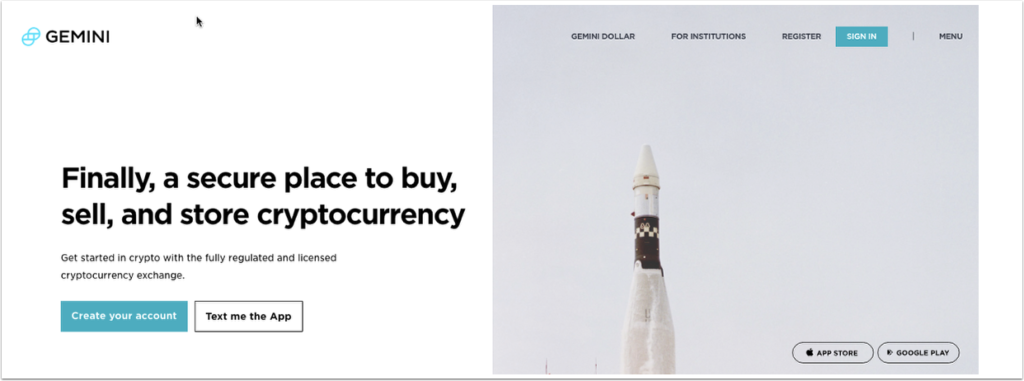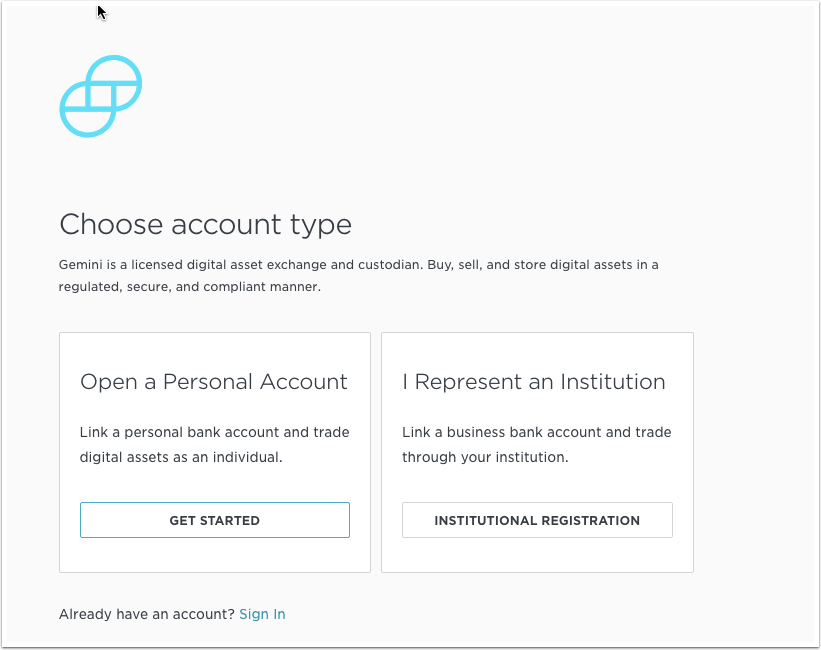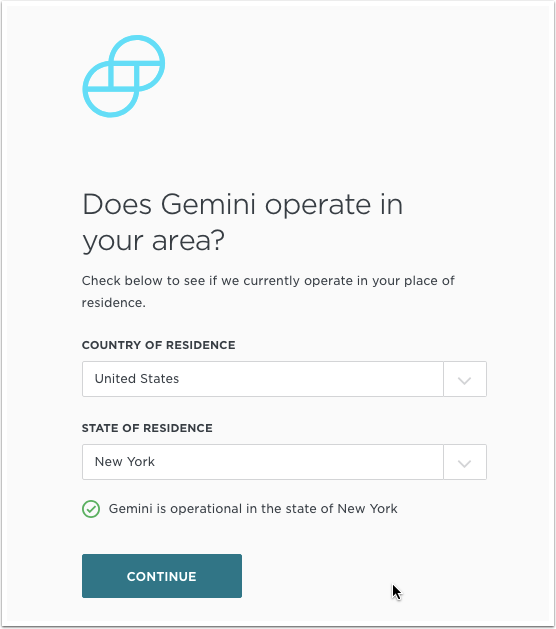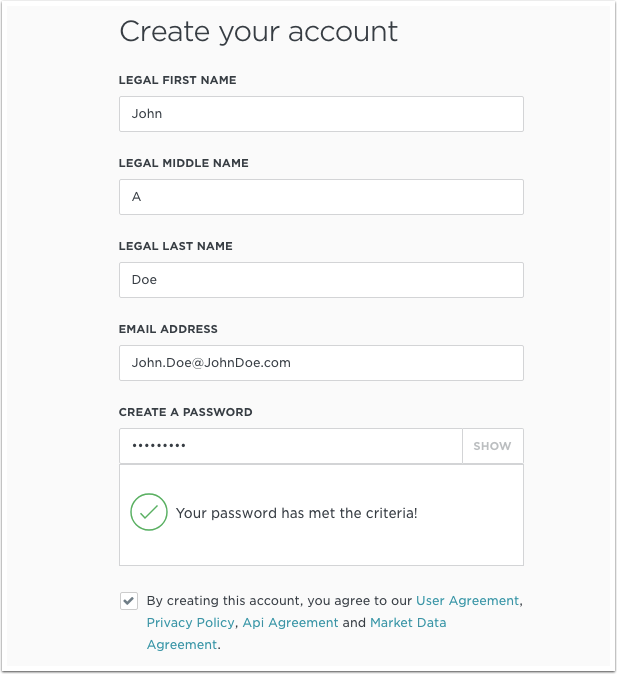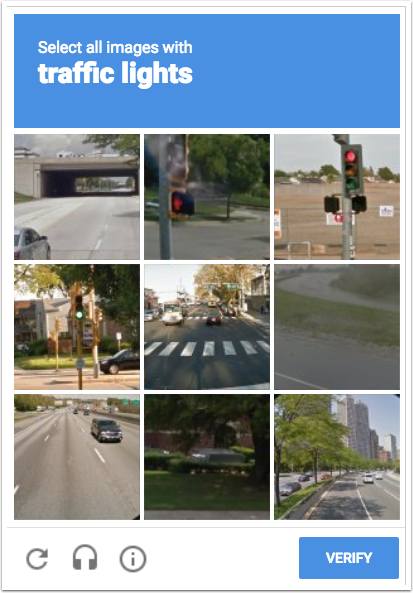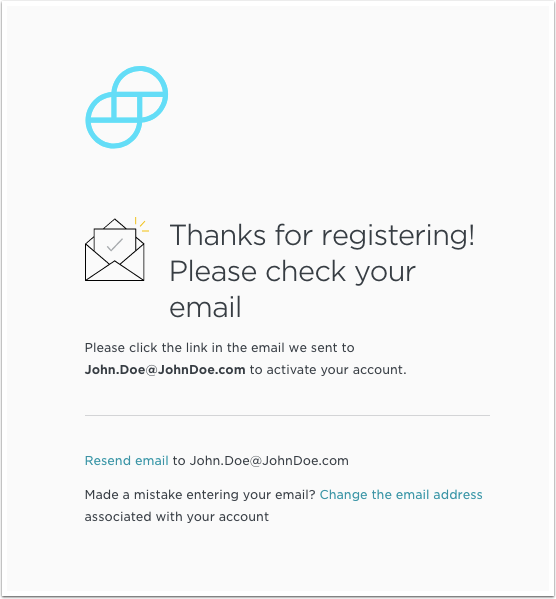Gemini is a digital cryptocurrency exchange and custodian founded by the Winklevoss twins in 2014.
The name is derived from Project Gemini, the human spaceflight program that was launched by NASA.
The web site shows a rocket launch and an astronaut ready for flight, a clear nod to the aerospace influence on its nomenclature.
On Gemini you can convert us dollar to crypto, so even if you have an account on other exchanges, open an account on this platform and deposit fiat (USD) directly.
While there are daily and weekly limits to how much you can deposit into an exchange like Coinbase and many others, there is virtually no limits to how much you can deposit into Gemini using a wire transfer.
Gemini is also considered one of the safest and respectable exchanges as it is one of the very few companies that has been issued a BitLicense.
BitLicense is a business license issued in New York for using cryptocurrencies with a lengthy list of terms and conditions.
Being allowed to operate a virtual currency business out of the state, which has notoriously strict and tough regulations, is a huge accomplishment for the crypto exchange and validates it as a strong competitor in the space. A
Currently, the platform supports the buying and selling of BTC, ETH, BCH, LTC, and ZEC and have plans to roll out more cryptos this year.
Gemini also recently released a Stablecoin of their own.
Stablecoin
Stablecoins are assets that have price stability characteristics that make it suitable for use as a unit of account and store of value.
Gemini released a Stablecoin called GUSD, also known as the Gemini Dollar. GUSD is the first regulated and FDIC insured Stablecoin to be made available.
GUSD is pegged 1:1 to the US dollar and the amount in circulation can be readily viewed on the contract address, 0x056Fd409E1d7A124BD7017459dFEa2F387b6d5Cd .
Currently GUSD is supported on a lot of different exchanges and platforms, hence it is becoming widely used in an already competitive Stablecoin space.
Signing Up
Scroll through the steps below to see how quickly you can get started to buy, sell, and store cryptocurrency on the platform.
- On the Gemini homepage click on the Register link located on the upper right corner
- Choose Get Started under Open a Personal Account
- Select your location of residence to make sure Gemini is supported in your area
- Fill in your name, email, and create a password
- Solve the reCAPTCHA puzzle
- Check your email to validate the newly created account
- Account is now setup and you are ready to sign in
It is recommended to use the Authy 2FA for added security when signing in, as it will protect against hackers and account takeovers.
The Authy application is available from your mobile app store so install it and set it up to secure your account right away.
You should now be all set with an account on Gemini and can begin buying, selling, and storing cryptocurrencies.
Was this tutorial helpful? Are there any other things we might have omitted that you would like discussed? Please let us know by commenting below.