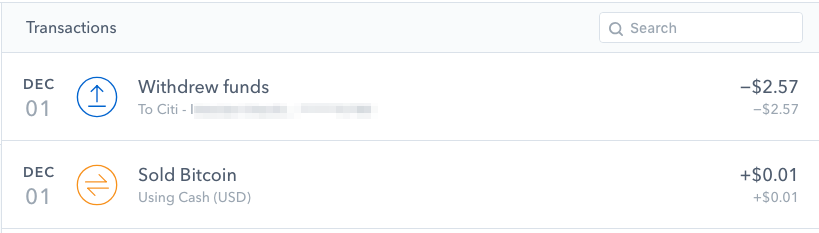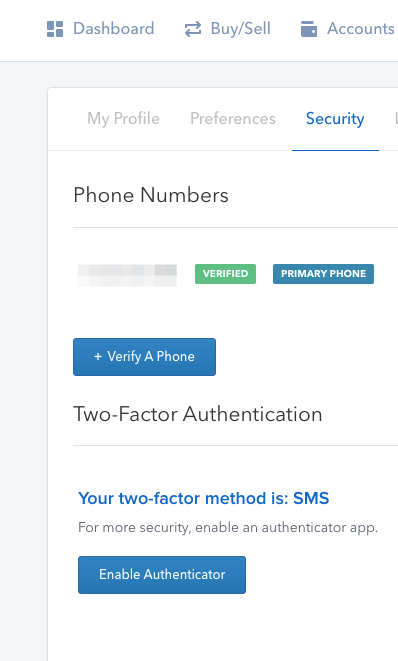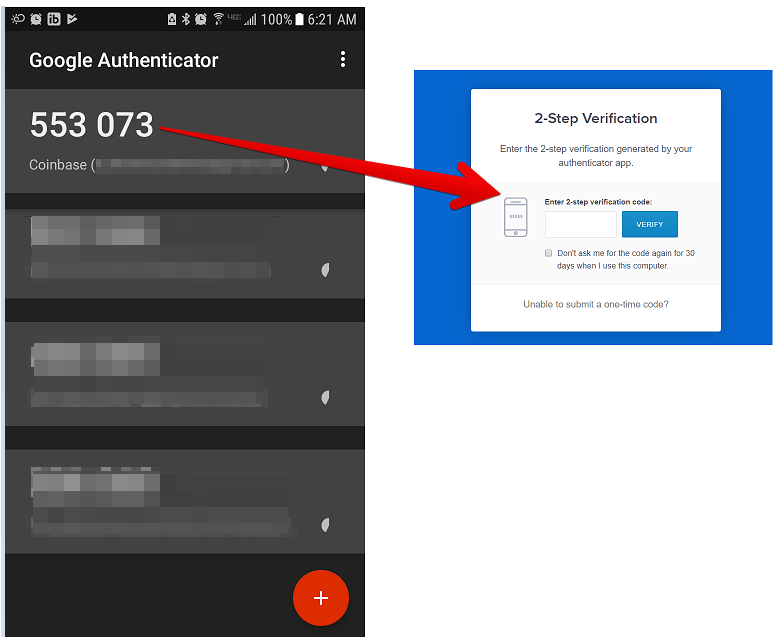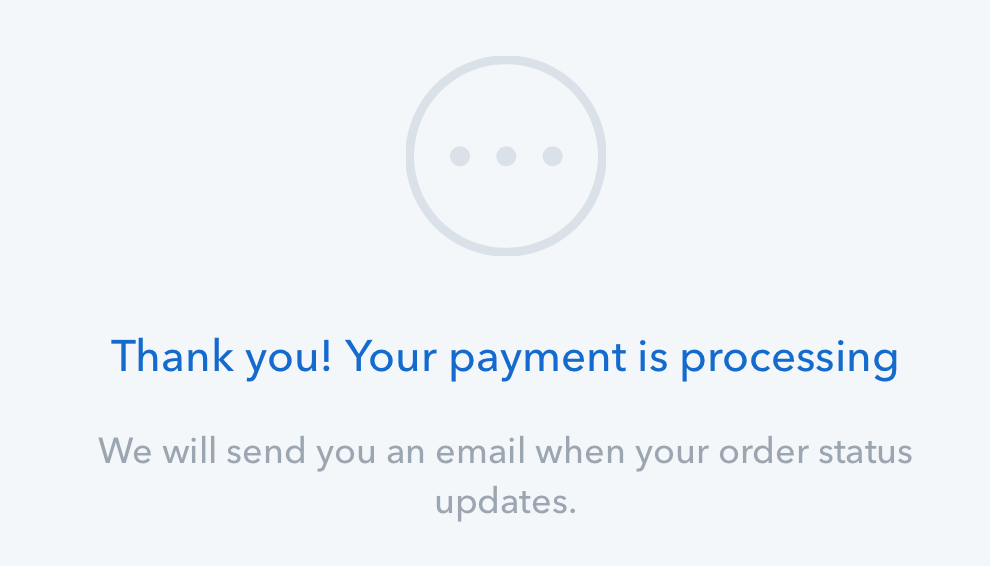To get started you will need to sign up with an exchange such as Coinbase. The platform allows you to buy, sell, and store cryptocurrencies securely and its interface is one of the most user-friendly around.
Coinbase currently offers the trading of Bitcoin, Bitcoin Cash, Ethereum, Litecoin, and Ethereum Classic. More are expected to be added to the exchange shortly.
Signing up
Once you sign up on Coinbase you can buy and sell Bitcoins and other cryptocurrencies right away.
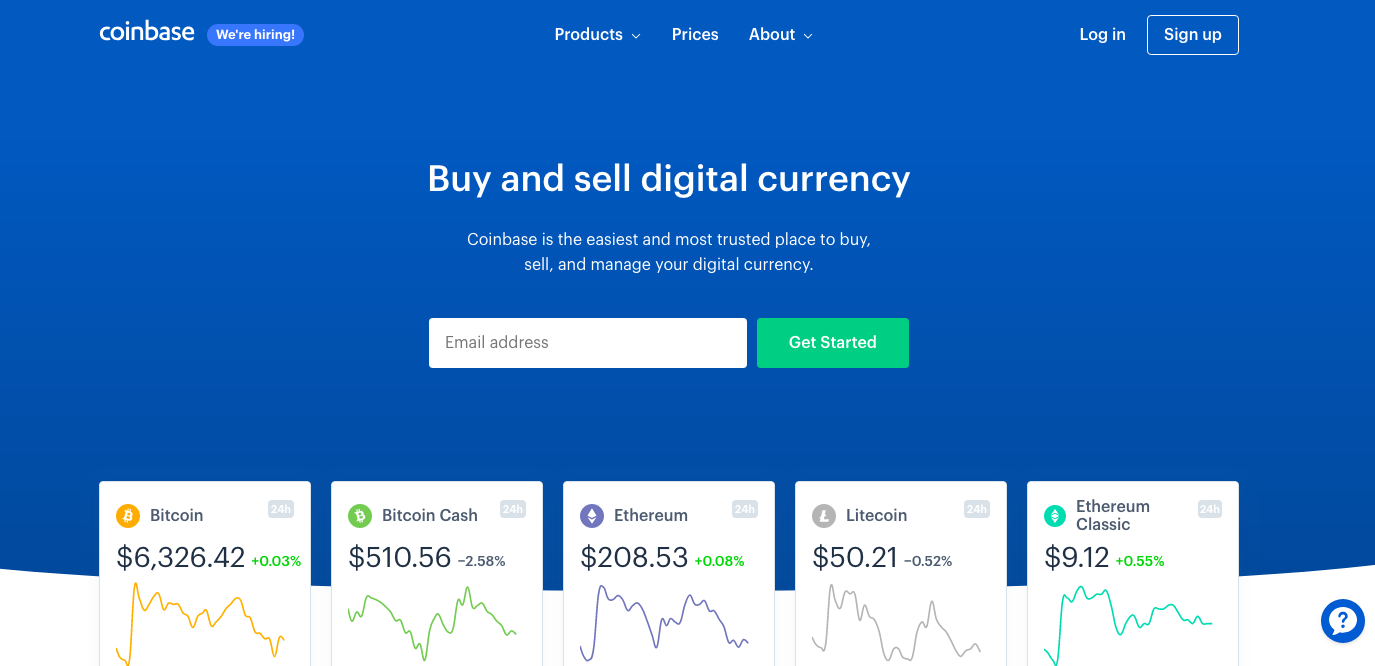
Secure your Account and Funds
First thing to do is to add an extra layer of security to your account. The default two-factor method is SMS which can be compromised more easily than the 2-factor authentication.
Go to Settings and enable 2-factor authentication. You will have to enter a randomly generated code from your cellphone when your log back into Coinbase or when any attempt to withdraw funds or deposit funds is made.
Settings > Enable Authenticator
You will need to download the Google Authenticator.
Once installed you can open the app on your phone and start using the code to login going forward. The 6-digit number will change every 1 minute or so.
Now that you have secured your account you are ready to move on to the next step, adding a Payment Method.
Unless you are trying to deposit large amount of funds into the exchange I advise using a bank account.
You can link a bank account by going to
Settings > Linked Accounts > Link a New Account
Once an account is successfully linked you are now ready to buy some Bitcoin (or any other cryptocurrency).
Buying Bitcoin
Click on Buy/Sell located at the top menu.
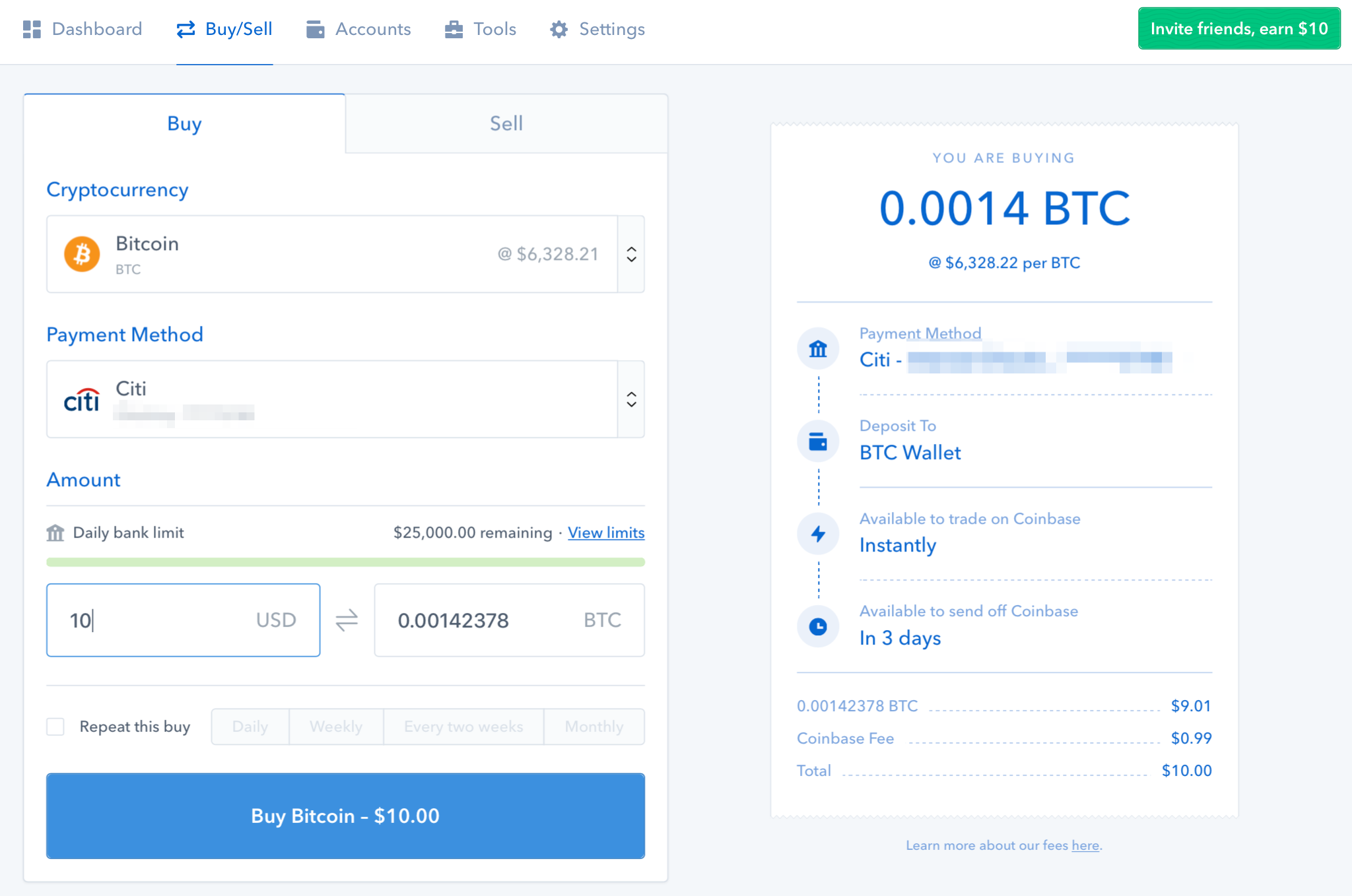
You can then select the Cryptocurrency you wish to purchase and the Payment Method that was previously linked will be used.
Enter in the amount of fiat that you would like to spend or if you prefer, you can also enter the number of BTC or Satoshi (portion of Bitcoin) that you would like to buy. You can also set a recurring purchase by selecting Repeat this buy and the interval you desire.
The summary of the transaction is shown on the right-hand side. Once everything looks good you can go ahead and hit Buy Bitcoin. After confirming your transaction you officially own your very first Bitcoin. Congratulations!
Payment Confirmation & Email Notification
Sending Bitcoin
Now that you have some Bitcoin you might want to make a purchase or send it to family or friend. To send Bitcoin go to Accounts.
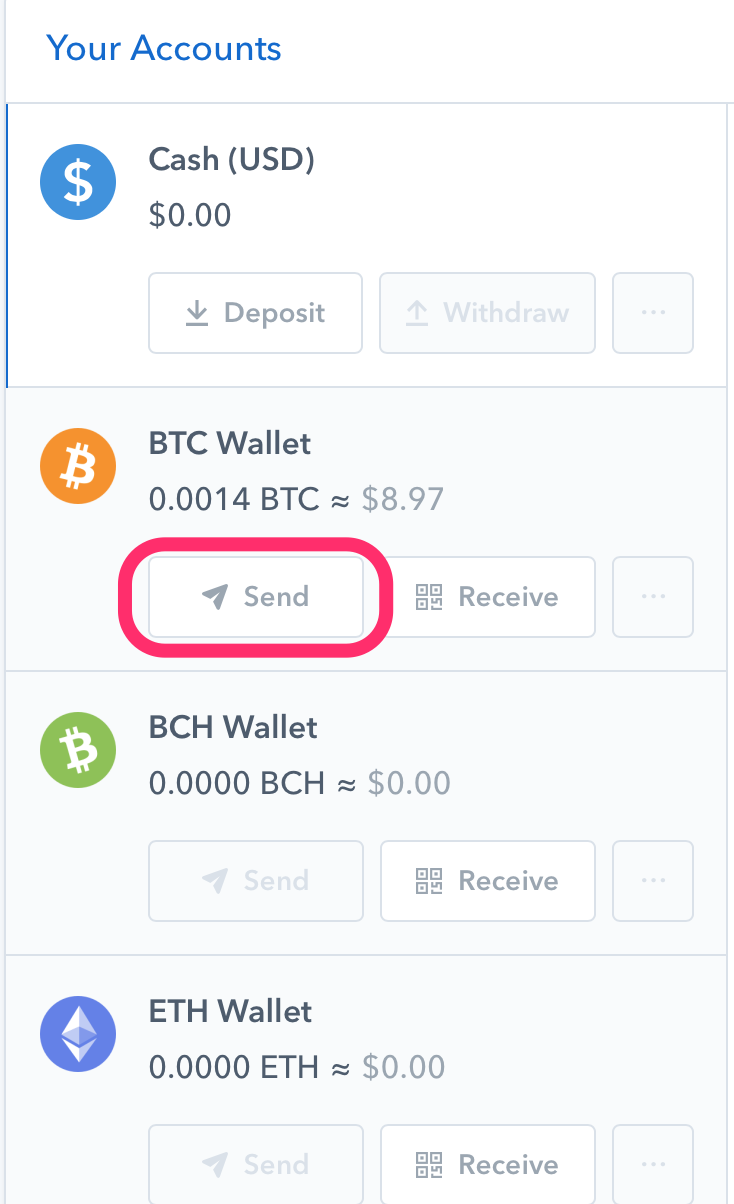
Click Send next to the Wallet where you would like to Send from. Coinbase will ask you to verify your identity either with a Driver’s License or a Photo ID. The turnaround with the verification is usually pretty quick, maybe 5 or 10 minutes if you supply a clear ID.
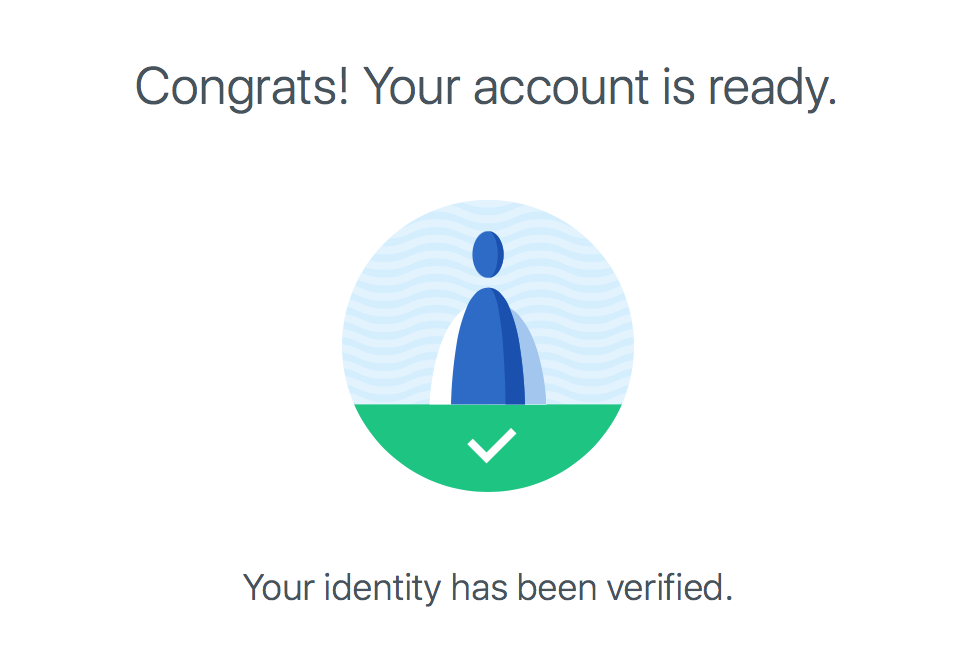
Once you are verified you are ready to Send Bitcoin. You will have to wait about 3-7 days for the funds to be completely withdrawn from your bank account and be available for use on Coinbase.
To send Bitcoin go to Accounts and click Send from the BTC Wallet.
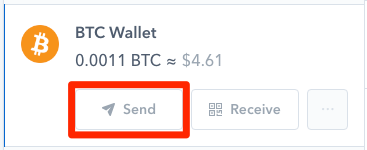
A dialog comes up giving you two options to Send Bitcoin, either through a Wallet Address or Email Address. Either method is perfectly fine.
Make sure to enter the corresponding Recipient BTC Address or Email Address and enter in the amount of Bitcoin or Amount of USD to send. Enter a note so that the recipient has some information about what this payment is for.
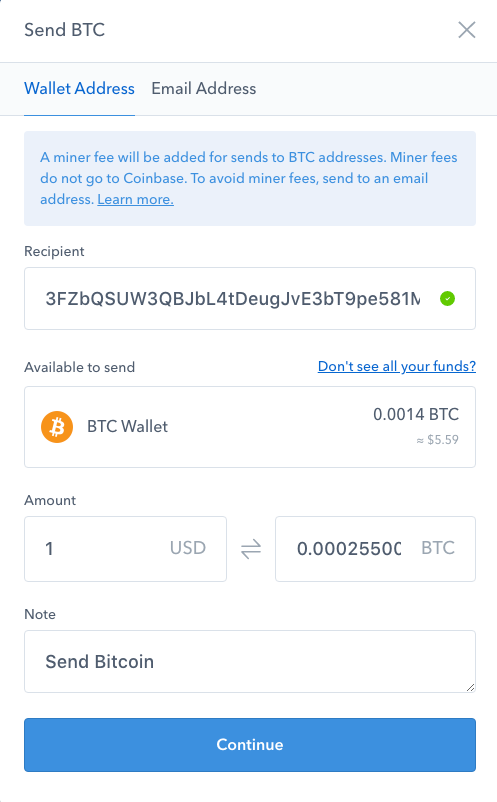
Wallet Address Option 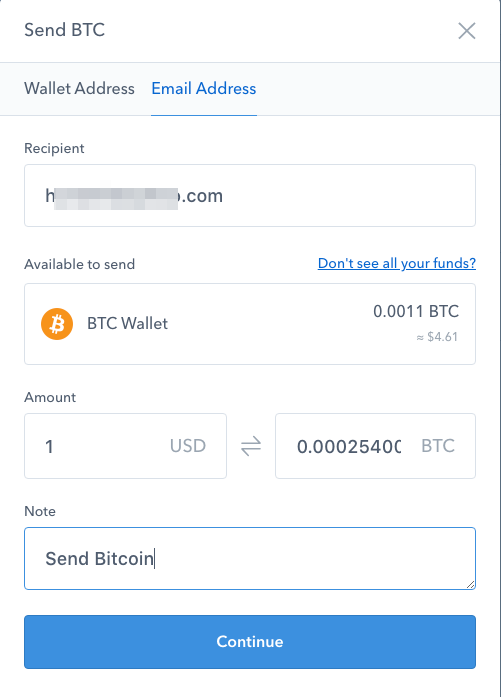
Email Address Option
Then click Continue when you are ready to review the transaction. Double check to make sure all the information is correct, especially the recipient BTC address/email. If you accidentally send the BTC to the wrong address or email there is no way to reverse the transaction so be extra cautious and make sure you verify all the information before confirming.
Enter the 2-step verification code from the Authentication App on your phone.
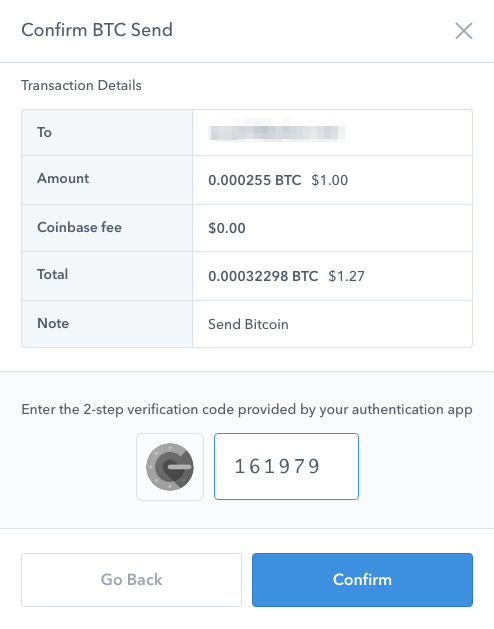
Click Confirm once you are sure all the information is correct. Your transaction is now on its way.
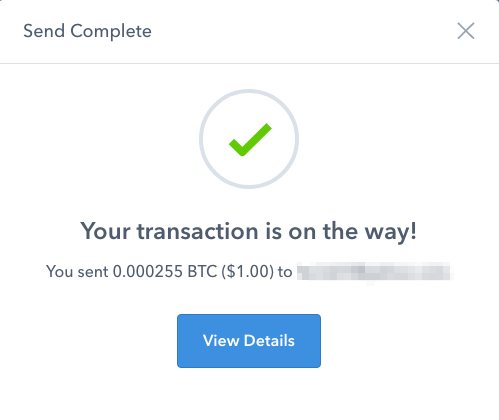
You can let the recipient know that the funds should be arriving in their account shortly.
Receiving Bitcoin
Go back to Accounts this time hit the Receive button.
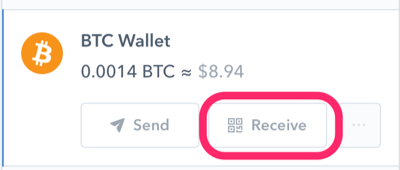
If you are looking to receive Bitcoin you can provide the sender with your QR Code or BTC Wallet address, either method is fine.
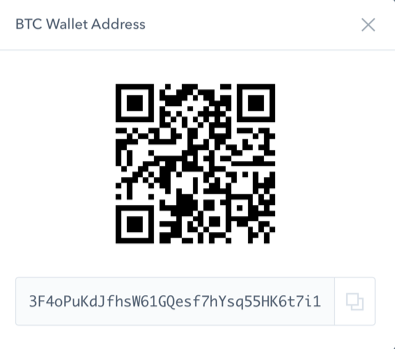
This is all the sender needs to make the payment to you. The random string of alphanumeric characters is known as a public address or key and is similar to an email where you can provide to anybody to receive messages, or in this case to receive funds. Your funds are secured and will not be able to be accessed with this information.
Selling Bitcoin
There will be times when you would like to sell your Bitcoin either to cash out or convert back to fiat or trade for other cryptocurrencies.
You can sell Bitcoin just as easy as buying Bitcoin. Go to Buy/Sell and on the Sell tab designate how much Bitcoin you want to sell.
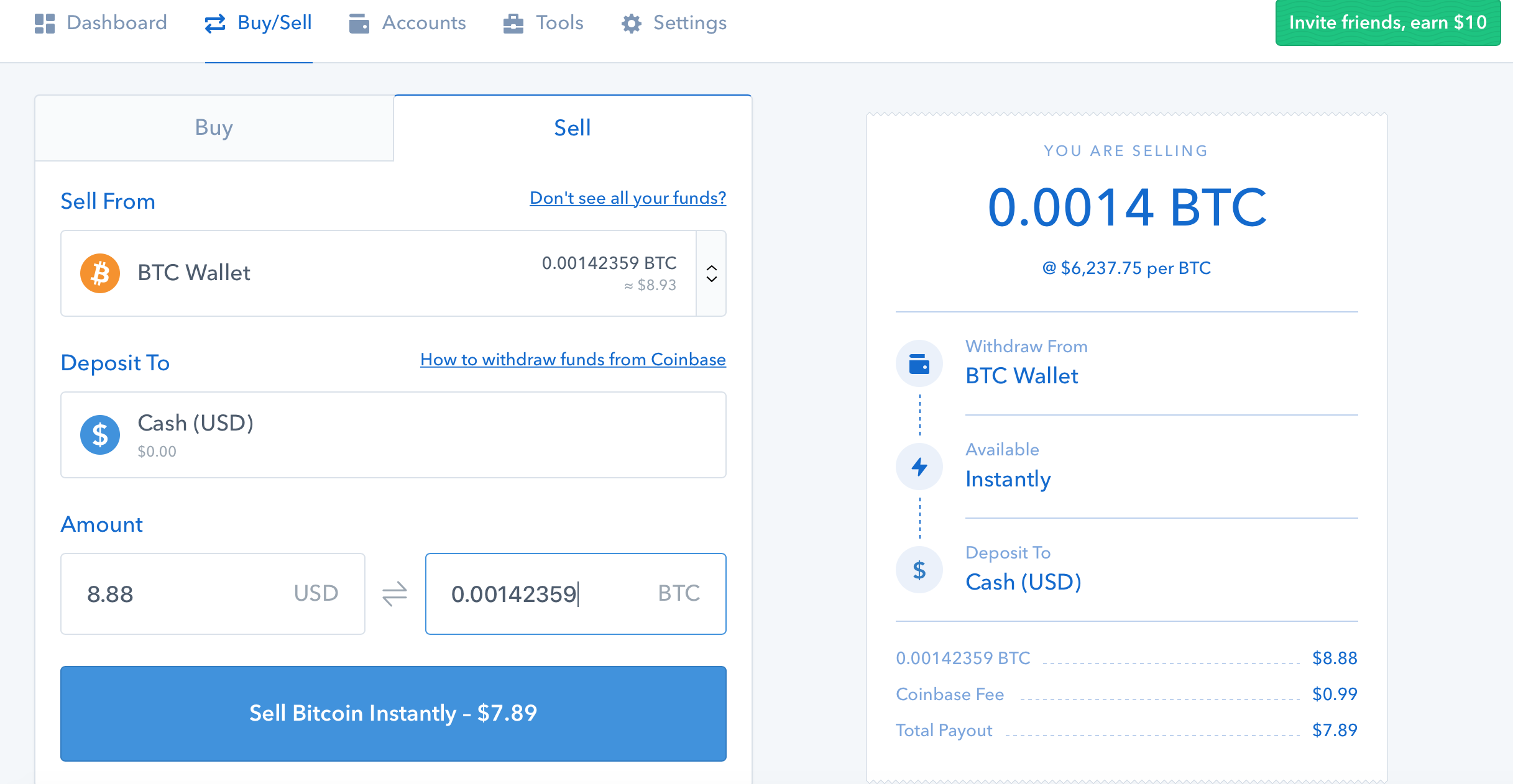
Again, you will have to confirm your transaction.
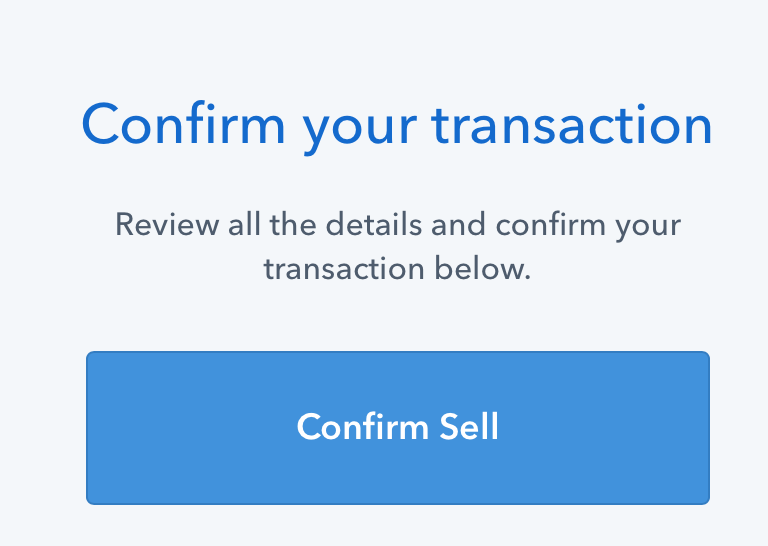
Once confirmed your funds will be available in your Cash (USD) Wallet.
How to withdraw funds from Coinbase
If you would like to withdraw funds from Coinbase all you have to do is go into your Cash (USD) Wallet and initiate the withdrawal.
Go to Accounts and click the Withdraw button next to Cash (USD). You need to specify how much you would like to withdraw back into fiat. Click Continue to proceed.
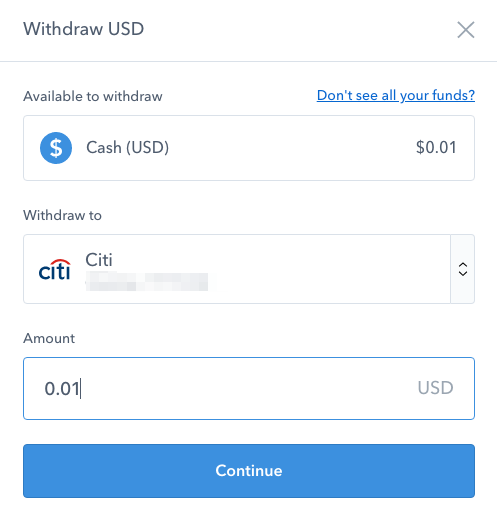
Confirm that the amount you would like to withdraw is correct. It will take about 5-7 days for funds to arrive in your bank account.
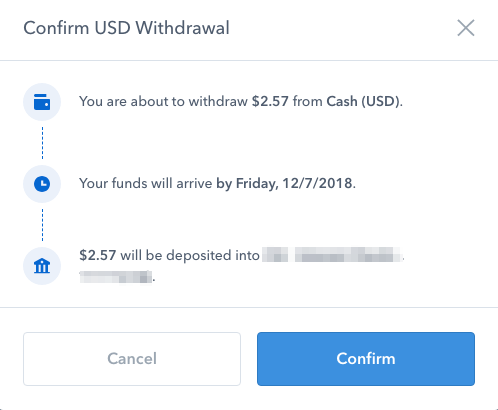
You can check the transaction history to see that the withdrawal process is completed and funds are on its away.